How to Fix Permission Issues in the Silvans Portal Cleaner App
Written by: Team Silvans | 17 June 2024
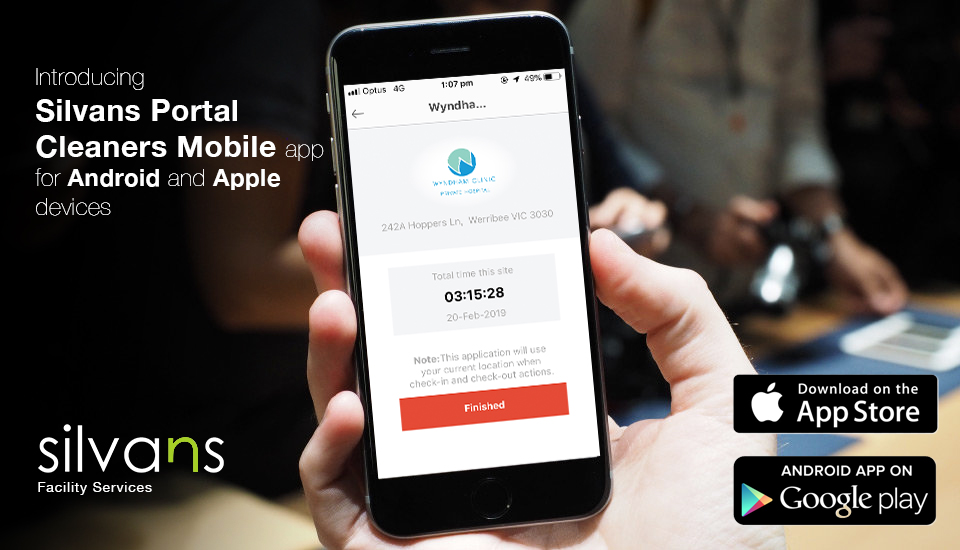
Welcome to Silvans Online Portal! This guide will help you resolve common permission issues you might encounter while using our mobile app. To ensure the app functions correctly, you must enable permissions for Location Services, Camera Services, and Mobile Data.
Initial Installation
During the initial installation of the Silvans Portal Cleaner app, you’ll be prompted to grant several permissions. Please press OK for all permission requests to ensure everything runs smoothly.


If you accidentally select No for any of these permissions, the app will alert you with messages like “Permission Denied.”
Fixing Permission Issues Manually
If you encounter any permission alerts, follow the steps below to enable the necessary permissions manually.
- Open the Settings App
- Navigate to your device’s Settings app.
- Select Silvans Portal Cleaner
- Scroll down and find “Silvans Portal Cleaner” in the list of apps.
- Enable Permissions
- You’ll see a list of permissions for the app. Ensure each one is set as follows:
- Location: Always
- Camera: On
- Mobile Data: On
- You’ll see a list of permissions for the app. Ensure each one is set as follows:

Troubleshooting and Support
By following the steps above, the Silvans Portal Cleaner app should now function optimally. If you have trouble finding these settings or need further assistance, feel free to reach out to our support team.